
MYOB Training Course in Singapore
Enhance your accounting skills with the MYOB Training Course in Singapore. Learn to manage payroll, invoices, and financial records efficiently using MYOB software. Ideal for professionals and businesses seeking streamlined accounting processes and improved financial management.
Schedule
- Days: 3 Days
- Time Duration: 21Hours
- Timing: 9:30 AM – 5:30 PM
- Venue: 10 Anson Road, International Plaza, Singapore 079903
SSG Course Details
MYOB MASTERCLASS TRAINING
-
TGS-2020501028
- Mode of Training : Physical Training
- Course Validity : Until 31-12-2024
Key Features
 Hands-On Exercises
Hands-On Exercises Attention to each participants
Attention to each participants 10 Year Experienced Trainer
10 Year Experienced Trainer
 Step-By-Step Course
Step-By-Step Course 100% Satisfactory Record
100% Satisfactory Record Trained more than 10000 Participants
Trained more than 10000 Participants
Entry Requirements

Above 16 years old

High School Level English

Basic internet & computer operation skills
Who Should Attend This Myob Course
This MYOB course in Singapore is perfect for business owners, accounting professionals, finance students, and entrepreneurs seeking to streamline accounting tasks. Learn to manage payroll, invoicing, and financial reporting efficiently with MYOB software, boosting productivity and accuracy.

Analyst
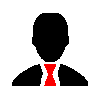
Business professionals
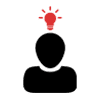
Entrepreneur
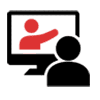
Training Professionals

Student
Myob Course Objectives :
MYOB stands for mind your own business. This is not just an accounting software but an integrated business and inventory management solution. It’s an accounting software for the small business owners. It’s a powerful yet easy to use and understand software. It helps one to process sales and purchase, track receivables and payables. MYOB becomes user friendly only when one attains MYOB training in Singapore.
After enrolling for this This Skills future Approved MYOB course is focuses on how to setup and operate your organization’s accounting utilizing MYOB software. This is 3 days MYOB training course which include step by step guideline to use, implement and run MYOB software. you will be taught under the guidance of experts in the accounting field. Under this course functions such as inventory functions, purchase functions, card file functions and all others will be taught in detail.
Where to learn MYOB?
The best part about wanting to learn MYOB is, it required absolutely no experience. By means of MYOB accounting powerful inventory management you will exactly know what is in stock, on order and committed. But to be able to understand MYOB and work with it you need to get admission in an MYOB accounting course Singapore. The benefits of joining this course are that one will become familiar with the insights of this software, not only that will gain practical and absolute true knowledge of how the application works. While working with the software under the course one may face certain doubts which when cleared at the root level yield professional accountants.
Course Fees:
- Separate levels: Promotional Price: S$195/Level + GST
- Full course (03 days): S$495.00/Pax + GST
New GST rate of 9% will be applied
If there is a group of minimum 5 people joining together, there is a 10% discount for each participant.
The cost includes training fee, laptop for training, material (soft copies – only soft copy included, printed copy is payable additionally, please check with our sales) and light refreshment.
Fundings:
(only applicable for trainee attend full 3-day training within 60 days)
For Individual self-sponsor:
-
- NTUC members (Only for participants taking 3-full-day classroom course, applicable for course Partially claimable by UTAP 50% of the unfunded course fee, cap at $250/year/pax
MYOB Training Course Outline
Day 1: Course Content For Basic Myob Training
- Brush up the accounting knowledge
- Kick start with MYOB Software Course.
- Getting friendly with MYOB Software
- Banking, sales & purchase module.
- How to setup a new data file for company account.
- Problems face while installation of new setup for company in MYOB.
- How to make template for creation of account lists.
- How to avoid making mistakes while
- Creating accounts list.
- How to insert data account balance from previous year Accounts balance sheet.(bank, debtors and creditors)
- How to create inventory items through the usage of inventory module.
- How to key in customers, suppliers and employee details into MYOB.
- How to take back up and restore your data files in MYOB software.
Day 2: Course Content for Intermediate Myob Training
- Day-to-Day processing: Sales (Quote->Order->Invoice->Receipts)
- Day-to-Day processing: Sales (Process Customer Payments, Adjustments)
- Day-to-Day processing: Purchases (Quotes->PO->Bills)
- Day-to-Day processing: Purchases (Supplier Payments, Adjustments)
- Record money received and spent
- Petty Cash
- Bank Reconciliation
- Worried you may miss out any receipts or payment?
- Reconcile to your bank statement just by ticking.
- GST Reporting
- Learn to use the features in MYOB to help you prepare GST Returns
Day 3: Course Content for Advanced Myob Training
- Fine tuning MYOB
- Customize the behavior, backup your precious data
- Perform year end closing
- Design of Forms
- How to navigate and insert company logos in forms
- Multi Currency
- Setting up multiple currencies debitors/creditors in MYOB
- Foreign currency transactions
- Filters: The use of filters to segregate between trade and other debtors/creditors
- Department/ Job/Project Accounting
- Use of Jobs & Categories to capture departmental costs and job/project P&L and how to insert Budgets
- Security: Setting of IDs to control restriction various modules. How to prevent back postings
- Journals: Postings of journals and automation of recurring transactions like depreciation and regular billings
- Step by step guide to starting new financial year or “Start New Year” function

 +65 8421 2824
+65 8421 2824



 Chat With Us
Chat With Us