
WSQ Xero Accounting Software Training Course in Singapore
Learn to manage finances efficiently with our Xero Accounting Software Training Course in Singapore. Master invoicing, bank reconciliation, expense tracking, and financial reporting. Ideal for business owners, accountants, and professionals seeking hands-on expertise in cloud-based accounting solutions.
WSQ
Singapore Workforce Skills Qualifications
SkillsFuture Eligible
PSEA
Post Secondary Education Account
Schedule
- Days: 3 Days
- Time Duration: 24 Hours
- Timing: 9:00 AM – 6:00 PM
- Venue: 10 Anson Road, International Plaza, Singapore 079903
SSG Course Details
-
TGS-2024047399
- Mode of Training : Physical Training
- Course Validity : 28-08-2024 to 27-06-2026
Key Features
 Hands-On Exercises
Hands-On Exercises Attention to each participants
Attention to each participants 10 Year Experienced Trainer
10 Year Experienced Trainer SkillsFuture Approved Course
SkillsFuture Approved Course
 Step-By-Step Course
Step-By-Step Course 100% Satisfactory Record
100% Satisfactory Record Trained more than 10000 Participants
Trained more than 10000 Participants
Entry Requirements

Above 16 years old

High School Level English

Basic internet & computer operation skills
Who Should Attend WSQ Xero Accounting Software Training Course
This course is ideal for small business owners, accountants, finance professionals, and entrepreneurs who want to streamline financial management using Xero. No prior accounting experience is required—perfect for beginners and professionals alike.

Analyst
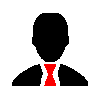
Business professionals
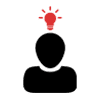
Entrepreneur
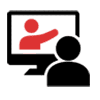
Training Professionals

Student
WSQ Accounting with Xero Course in Singapore
This course is designed for individuals who want to develop Accounting with Xero and prepare learners to understand it important to have a good understanding of accounting principles to use Xero effectively, or work with a qualified accountant or bookkeeper to ensure accurate financial management.
The objective of this course is to enable learners to implementing Xero accounting software platform designed for small and medium-sized businesses. It offers a range of features to help with financial management, including accounting, invoicing, payroll, inventory tracking, bank reconciliation, and more.
What Will You Learn WSQ Accounting with Xero Course
Unlock your potential with the WSQ Accounting with Xero Course in Singapore. This course offers practical training on using Xero, a leading cloud-based accounting software. Gain essential skills in financial management, streamline your accounting processes, and enhance your career opportunities. Perfect for aspiring accountants or small business owners seeking efficient bookkeeping solutions.
- Comprehensive Training: Learn to navigate and utilize Xero for various accounting tasks, from invoicing to financial reporting.
- Practical Application: Gain hands-on experience with real-world scenarios, ensuring you can apply your knowledge effectively in a professional setting.
- Expert Instructors: Benefit from guidance by experienced trainers who provide insights and best practices for using Xero.
- Career Advancement: Enhance your resume and job prospects with recognized certification in Xero accounting software.
- Flexible Learning: Enjoy a course structure designed to accommodate busy professionals and students, making it easier to balance learning with other commitments.
Training fee
Course fee before funding: $825.00/pax + 9% GST.
Training material:
only soft copy included, printed copy is payable additionally, please check with our sales
Funding: (GST included)
*The funding amount mentioned is indicative and will be confirmed upon registration.
|
Course Fee Subsidies for SMEs |
SINGAPORE CITIZENS AND PRS ≥ 21 |
|
|
70% of Course Fees |
||
|
WSQ Deductible: $577.50 Payable: $321.75 (including GST) |
||
|
Passing Exam & Full Attendance required |
||
|
Course Fee Subsidies for Non-SMEs |
SINGAPORE CITIZENS ≥ 40 |
SINGAPORE CITIZENS < 40 AND PRS |
|
70% of Course Fees |
50% of Course Fees |
|
|
WSQ Deductible: $577.50 Payable: $321.75 (including GST) |
WSQ deductible: $412.50 Payable $486.75 (including GST) |
|
|
Passing Exam & Full Attendance required |
||
|
Course Fee Subsidies for Self-sponsored Individuals |
SINGAPORE CITIZENS ≥ 40 |
21⩽SINGAPORE CITIZENS < 40 AND 21 ⩽PRS |
|
70% of Course Fees |
50% of Course Fees |
|
|
WSQ Deductible: $577.50 Payable: $321.75 (including GST) (Can be offset by Skillsfuture credits if have) |
WSQ deductible: $412.50 Payable $486.75 (including GST) (Can be offset by Skillsfuture credits if have) |
|
|
Passing Exam & Full Attendance required |
||
Kindly note that you are required to achieve a minimum of 75% attendance and be certified competent in all the assessment components. Should you fail to meet the attendance/assessment requirements and/or terms and conditions of SSG's funding, you will not be eligible for the course fee funding and will have to bear the full course fees.
*) SFEC, Absentee payroll and WSS funding also applicable for WSQ courses. For further details please refer to WSQ Funding by Skilllsfuture SG – Inspizone Trainings
Discount policy:
- 4 pax from a same group: 5% discount for each person
- 5 pax from a same group: 10% discount for each person
Assessment Plan:
- Written Assessment – Short Answer Question (WA-SAQ): 0.25 hour
- Practical Performance: 0.75 hour
Note:
- From 5 participants joining together, we can open a new class on requested schedule, subjected to trainer availability.
- From 12 participants, we will be able to conduct in-house training with customized course outlines also.
WSQ Xero Accounting Software Course Outline: Basic Level
Lesson 1
- Interpret types of accounting transactions and practices required for entries into the Accounting Software.
Lesson 2
- Evaluate operational accounting transactions using accounting software to ensure compliance with financial regulations.
Lesson 3
- Evaluate financial accounting transactions using accounting software to ensure compliance with financial regulations.

 +65 8421 2824
+65 8421 2824



 Chat With Us
Chat With Us